Task and Project Management Notion Template is your ultimate solution for streamlined productivity. Designed for professionals, students, and teams, this all-in-one Notion system offers a minimalist interface that helps you stay focused, meet deadlines, and manage multiple priorities with ease.
Whether you’re organizing personal tasks, managing business workflows, or collaborating on group projects, the Task and Project Management Notion Template adapts to your needs. Built with a sleek aesthetic and powerful functionality, this template makes it easy to track progress, set priorities, and visualize your workflow from start to finish.
At the heart of the system lies a robust Project Management Dashboard, where you can oversee every task and project in one unified space. Use intuitive progress bars, status tags (Active, Late, Completed, Canceled), and timeline views to stay on top of deliverables. The integration of a built-in Pomodoro timer ensures you’re not just managing tasks—but also managing your time effectively.
This template is perfect for those seeking a clear, distraction-free environment to plan, act, and reflect. The Task and Project Management Notion Template gives you the clarity you need to move from chaos to control.
Features of the Task and Project Management Notion Template
Project Management Dashboard with Task Tracking
Organize your projects by status and priority. The dashboard provides:
-
Status filters: Active, Late, Completed, or Canceled
-
Priority flags: High, Medium, Low
-
Visual indicators to track progress at a glance
-
Smart sorting to keep high-priority tasks top of mind
Pomodoro Timer Integration for Productivity
Stay in flow using the integrated Pomodoro system:
-
Built-in timer for work sessions and breaks
-
Quick access to time management cycles
-
Encourages focused work intervals and rest periods
-
Helps reduce procrastination and burnout
Timeline View for Project Deadlines
View your tasks and projects with clarity:
-
Timeline grouped by projects
-
Highlight urgent tasks by date
-
Review completed milestones with ease
-
Ideal for managing long-term and short-term planning
Color-Coded Progress Tracking
Never lose sight of your goals:
-
Visual progress bars for task and project completion
-
Dynamic updates based on real-time data
-
Color indicators for quick assessment of status
-
Motivation through visible progress
Minimal Aesthetic for a Clearer Mind
A clean layout for focused productivity:
-
Minimalist design for a distraction-free workspace
-
User-friendly interface tailored for daily use
-
All essential databases are just one click away
-
Optimized for both desktop and mobile use
How to Use the Task and Project Management Notion Template
-
Duplicate the template to your Notion workspace.
-
Start by adding your current tasks or projects.
-
Use the Pomodoro timer to stay on track during deep work.
-
View your tasks using the timeline and dashboard views.
-
Track your progress and update task status regularly.
This template is versatile and scalable, meaning you can use it as a personal system or integrate it into your team’s workflow.
FAQs
Q: What is the Task and Project Management Notion Template?
A: It’s a customizable Notion template designed to manage tasks and projects with clarity and focus, using a project dashboard, Pomodoro timer, and more.
Q: Can I use this template with my team?
A: Yes, it’s perfect for teams. You can share the workspace, assign tasks, and monitor progress collaboratively.
Q: Is the Pomodoro timer included in the template?
A: Yes, it includes a built-in Pomodoro timer to help structure your workflow and improve focus.
Q: Can I track deadlines and milestones visually?
A: Absolutely. The timeline view and progress bars make it easy to manage deadlines and see where each project stands.
Q: Does this work well for personal productivity?
A: Yes, it’s ideal for personal use, whether you’re tracking goals, planning side projects, or managing daily tasks.
Resources
-
Notion’s official website – Learn more about using Notion
-
Pomofocus – Pomodoro Timer Tool – Enhance your time management using the Pomodoro Technique
-
Getting Things Done (GTD) Method – Improve task management systems
-
Internal Link: Browse More Productivity Templates – Explore more tools like this
Related Tags:
task and project management notion template, project management dashboard, productivity notion template, task tracker notion, minimalist notion template, pomodoro timer notion, timeline view notion, team task management, personal productivity notion, goal setting template, time management dashboard, notion system template, progress tracker, project tracker notion, clean aesthetic template

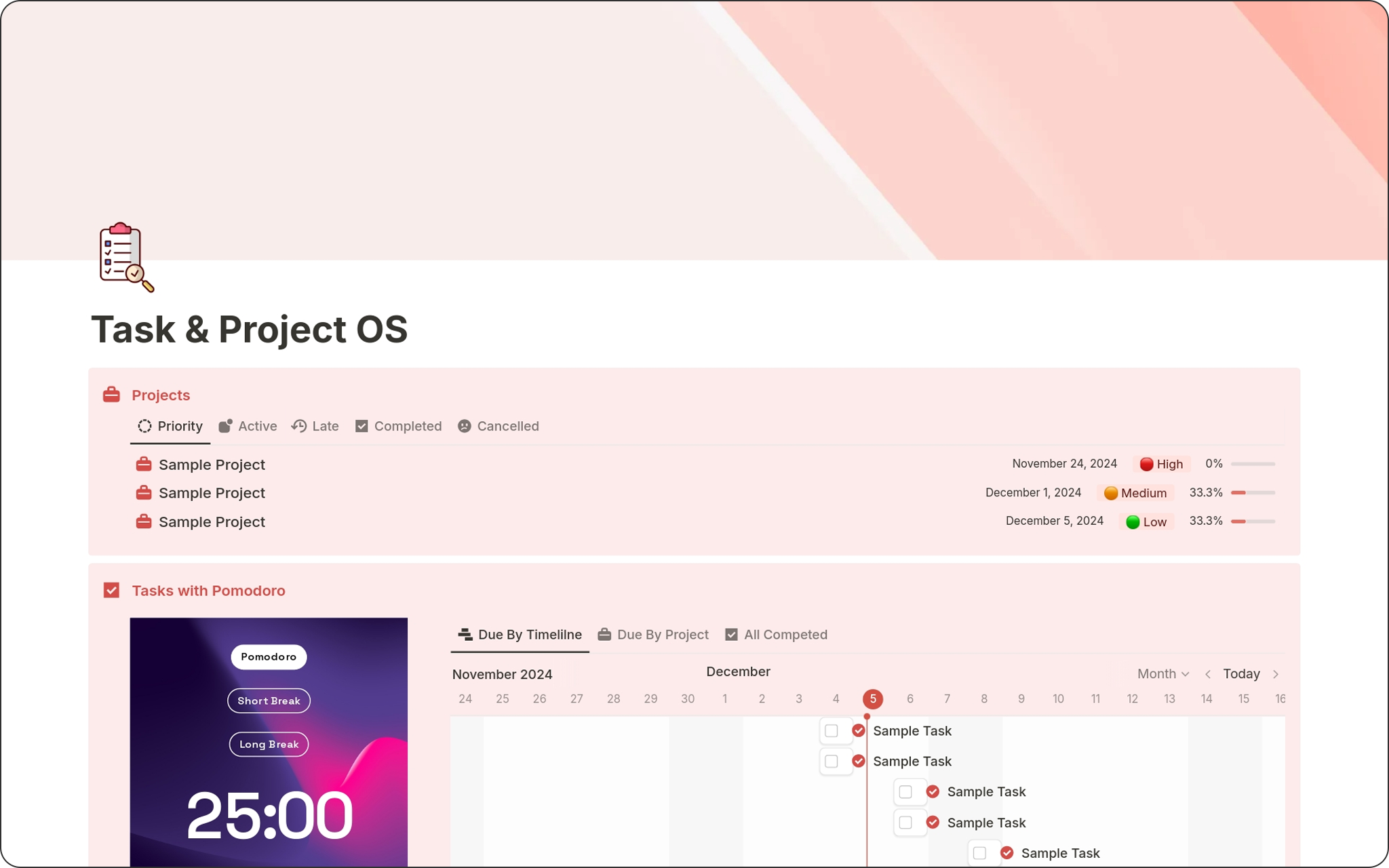
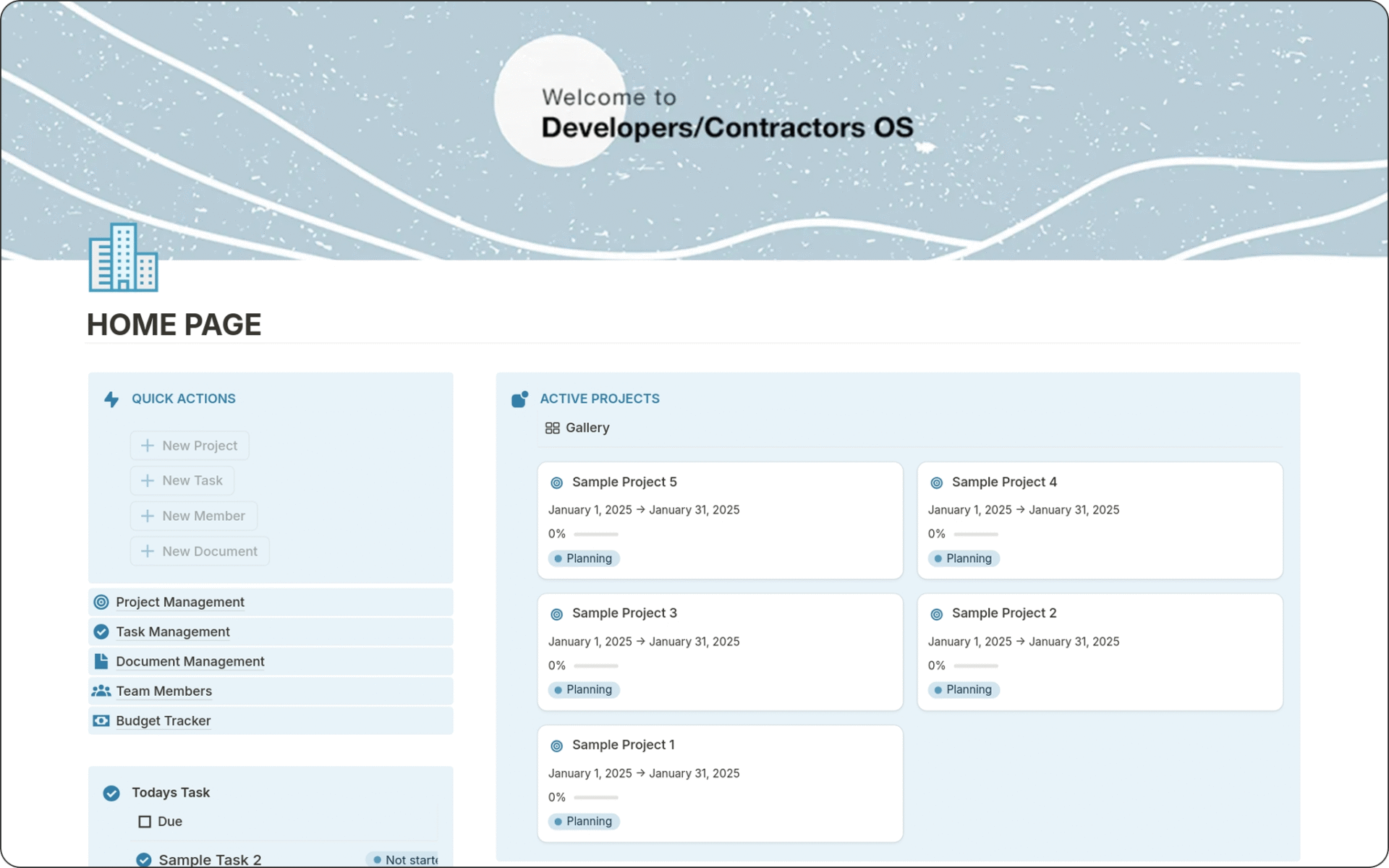
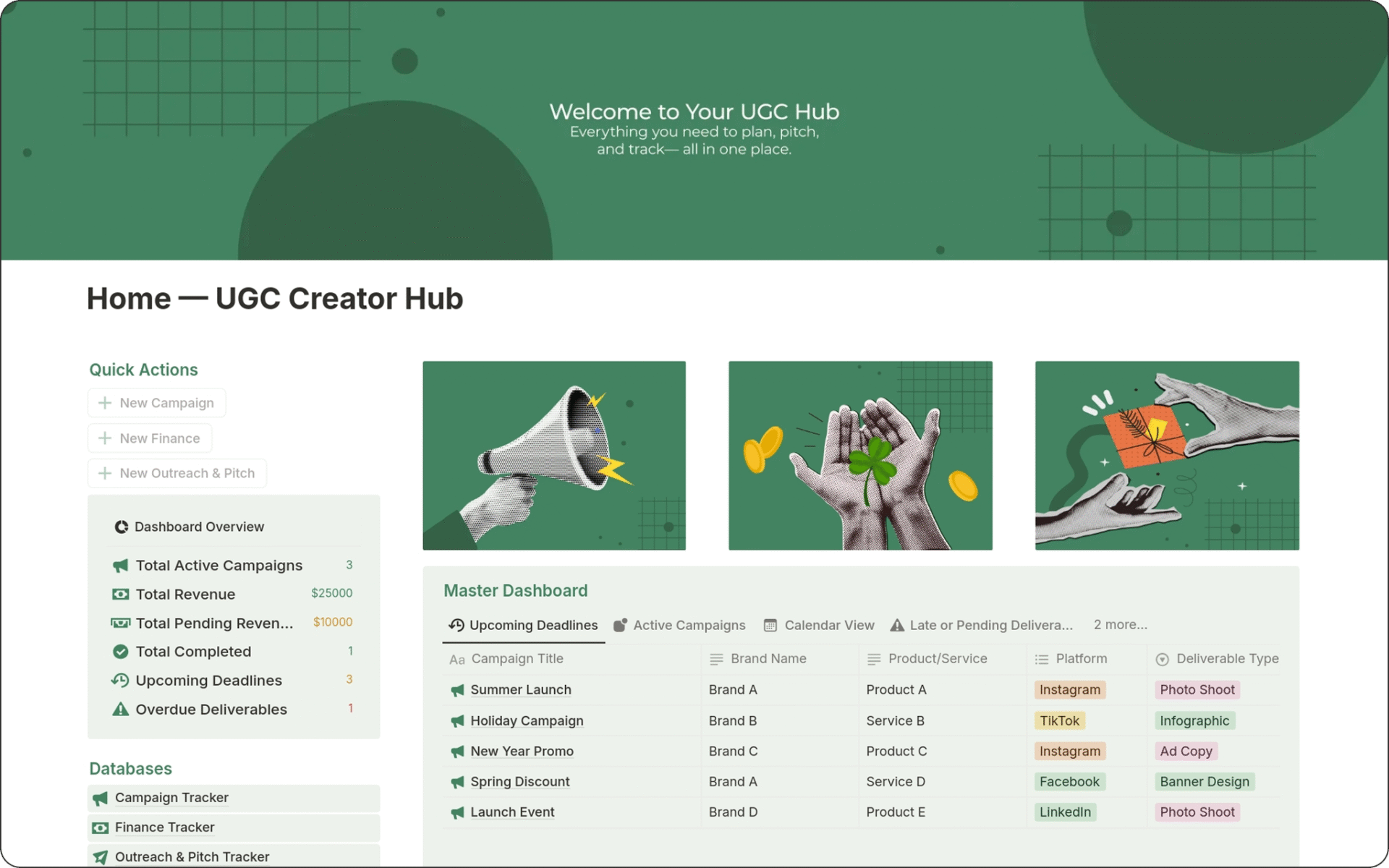

Reviews
There are no reviews yet.