Free Notion Project Management Template — Project Mastermind — is a robust, scalable solution built to help individuals and teams organize, track, and complete projects with ease inside Notion. Whether you’re a freelancer managing client deliverables, a startup launching new features, or a team handling cross-functional initiatives, this Notion template provides the structure and flexibility you need to keep everything under control.
With a single click, you can create an organized workspace for any project — complete with timelines, task dependencies, client details, and collaborative components. The design ensures all essential project data is stored efficiently and can be accessed long after the project is finished, supporting long-term record keeping and future analysis.
At its core, Project Mastermind was created to serve as a Free Notion Project Management Template that requires no external tools or complicated setups. It gives users an out-of-the-box framework that can be fully tailored to unique workflows, industries, and working styles. All databases are interconnected and easy to navigate, eliminating data silos and increasing visibility.
The project dashboard is your control center — displaying all ongoing, upcoming, or completed projects with filtering options for priority, status, client, or owner. You’ll find automated progress bars that reflect task completion percentages, keeping you visually informed of where things stand. A task database with multiple views (Kanban, List, Calendar, Timeline) allows users to work the way they prefer, while relational databases connect tasks to specific projects and team members.
On the client side, the built-in CRM makes it easy to associate each project with client information, notes, contracts, and communications. This eliminates the need to switch platforms when referencing critical details, promoting a seamless workflow from planning to delivery.
Attachments and file storage are integrated directly into each project, enabling organized storage of project briefs, contracts, reports, and creative assets. Whether you work solo or as part of a larger organization, this all-in-one template keeps everything centralized, structured, and easy to access.
Customization is key to Project Mastermind. Every field — from project stage to priority level — can be tailored to your specific needs. You can rename properties, adjust workflows, and even embed Notion widgets for extra functionality. The system is designed to evolve with you, making it future-proof no matter how your business or processes scale.
In terms of team collaboration, the template allows users to assign tasks to specific team members, leave notes or instructions, and track progress in real time. This keeps everyone aligned without the need for extra meetings or micromanagement. As work is completed, progress bars and statuses update automatically, providing a clear snapshot of the entire operation.
You can also track important milestones and deadlines with a fully functional timeline view. This helps in managing overlapping projects and understanding how task dependencies influence delivery schedules. For agencies, product teams, or project-based service providers, this is a must-have feature.
What sets Project Mastermind apart from other templates is its ability to serve both short-term execution and long-term archiving. Completed projects are not deleted — they’re archived in the same database for historical reference, performance tracking, or reuse of structures. This long-view approach ensures valuable insights and records aren’t lost with time.
The template is 100% free to use, and you can duplicate it to your Notion workspace instantly. It’s also a great starting point if you want to build more advanced systems using Notion’s relational capabilities, automations, or integrations with third-party tools via tools like Make or Zapier.
Whether you’re new to Notion or an experienced user, Project Mastermind is designed to simplify project management while giving you full control. It’s part of a broader collection of Notion templates built to make workflows smoother, faster, and more intentional.
Features of the Free Notion Project Management Template
Central Project Dashboard
Track and manage unlimited projects with filtering by client, priority, or status. View completed, active, and upcoming projects from one place.
Automated Progress Indicators
Smart formulas calculate progress bars based on task completion rates, giving instant visual feedback.
Multi-View Task Manager
Switch between Kanban, Calendar, Timeline, or List views. Every team member can work in the layout that suits them best.
Fully Editable Timeline System
Plan and visualize key project milestones and deadlines. Drag-and-drop dates to instantly update related tasks and fields.
Built-in Client CRM
Keep contact information, notes, documents, and project associations in one place for every client you serve.
File Attachment Integration
Attach documents, presentations, contracts, and more to specific projects. Maintain organized documentation for reference.
Team Collaboration Tools
Assign members, track status updates, and leave contextual notes — all from within the template.
Lifetime Project Storage
Past projects remain accessible in the archive for future reference or data analysis.
Custom Property Support
Easily rename or add fields such as project types, tags, departments, or deadlines.
Minimal and Scalable Layout
Built with clean design principles so it stays minimal at launch and scalable as you grow.
FAQs
Q: What is the Free Notion Project Management Template?
A: It’s a customizable Notion system for managing projects, tasks, clients, timelines, and collaboration — all within a single workspace.
Q: Can I use this template for both personal and team projects?
A: Yes, the structure supports solo use or team collaboration, with assignable tasks, team filters, and shared dashboards.
Q: Does it include a way to manage clients?
A: Yes. The integrated client CRM allows you to store contact info, track project associations, and save related documents for each client.
Q: How can I track deadlines?
A: The built-in timeline view lets you plan, drag, and manage deadlines with full flexibility and automated updates to related fields.
Q: Is this template beginner-friendly?
A: Absolutely. It’s ready to use out of the box, and each section includes sample data to guide your setup. You can also customize it as your skills grow.
Resources
Related Tags
free Notion project management template, project mastermind, Notion project tracker, Notion CRM for projects, Notion task manager, project dashboard Notion, Notion team collaboration, Notion for freelancers, timeline view Notion, Notion template for agencies, client management Notion, agile project tracking Notion, minimal Notion workspace, scalable Notion template, free Notion download


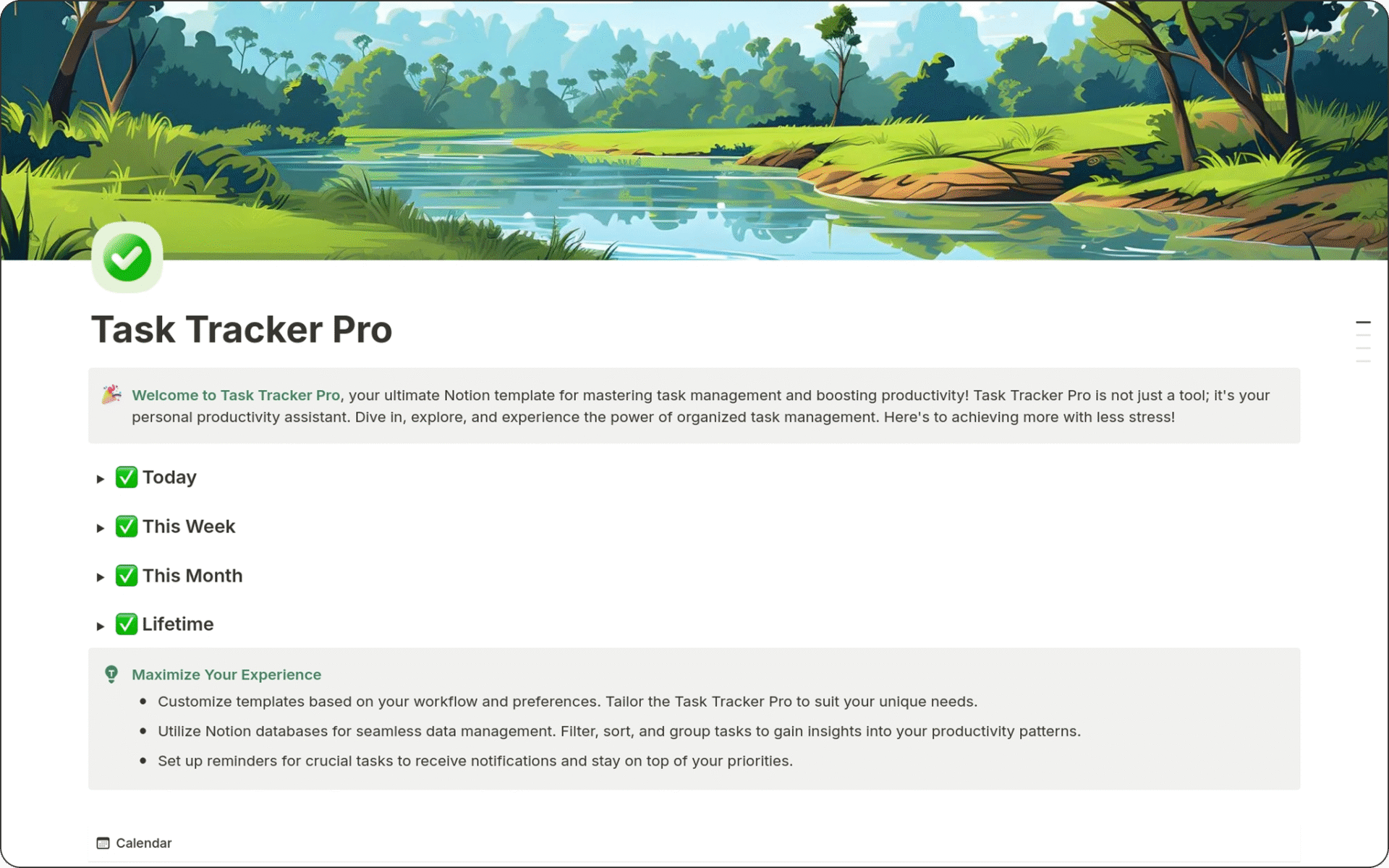
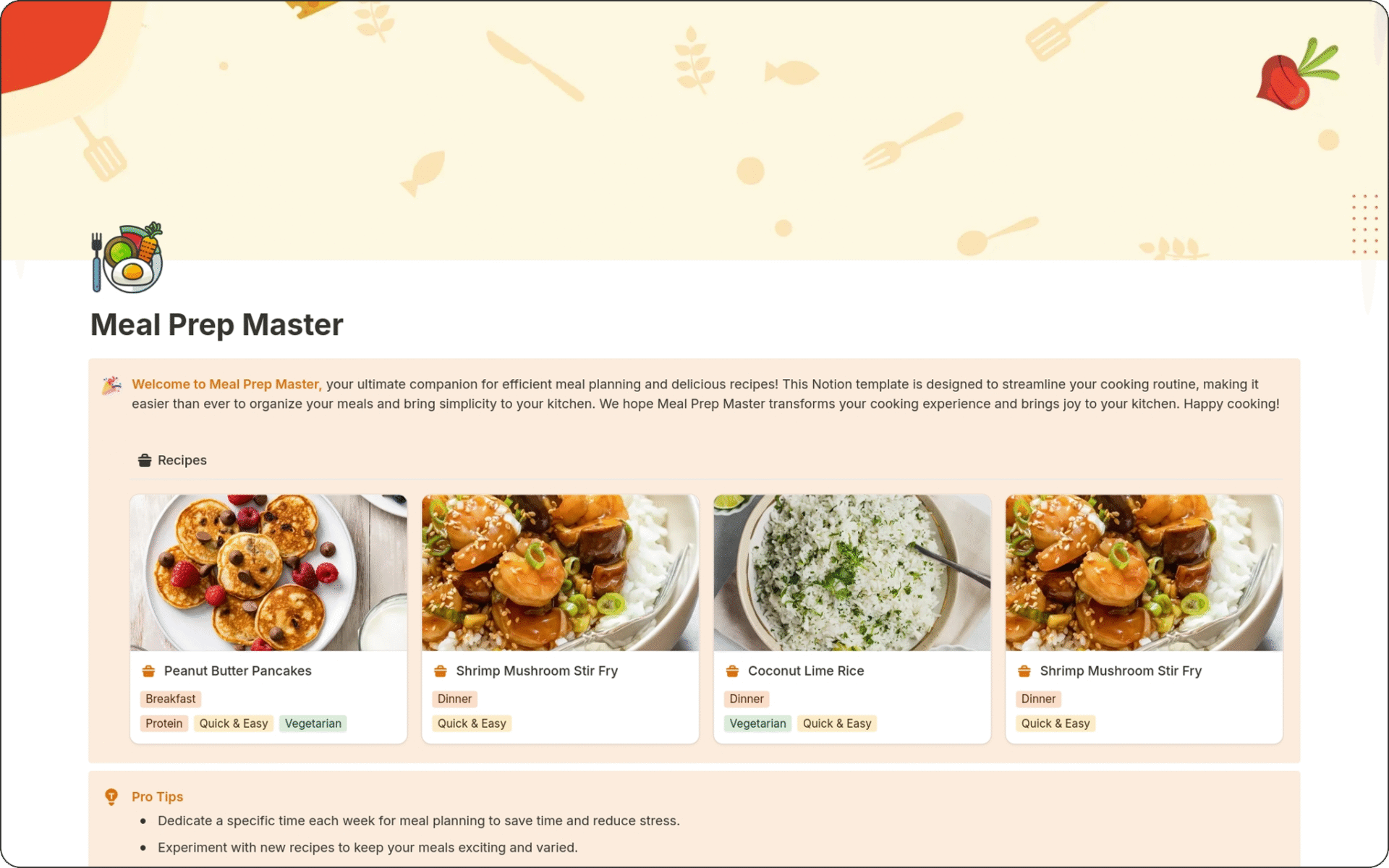
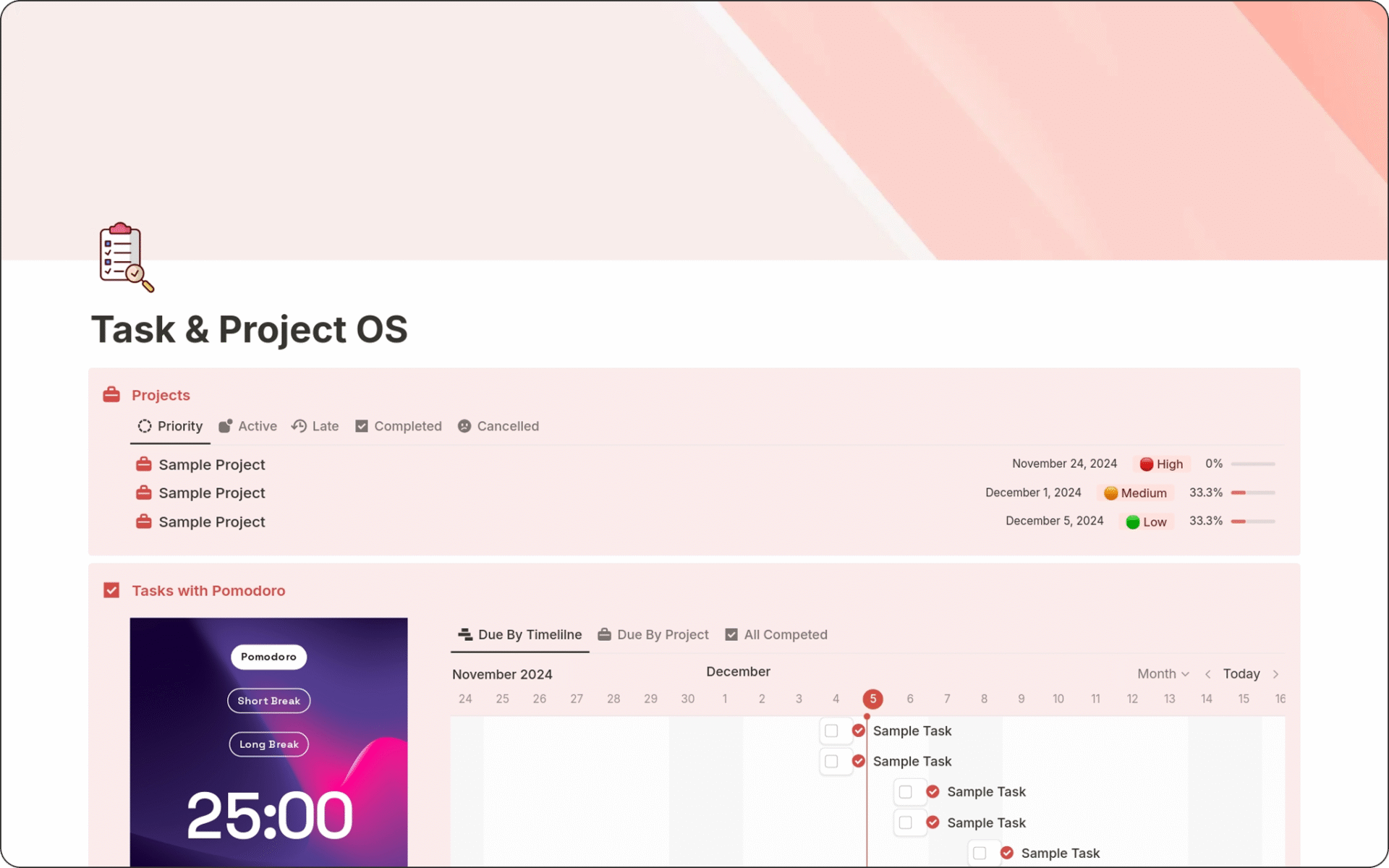
Reviews
There are no reviews yet.