Getting it Together Notion Template is a streamlined productivity dashboard built to bring order to your day while keeping you focused on what truly matters. Designed with clarity and simplicity in mind, this template gives you a structured system for managing tasks, organizing communications, and sparking creativity — all within Notion’s flexible workspace.

Whether you’re overwhelmed by your daily workload, juggling multiple priorities, or simply seeking a minimal yet effective approach to personal planning, the Getting it Together Notion Template is your go-to productivity hub. It breaks down your responsibilities into manageable sections so you can tackle each one with confidence and intention.
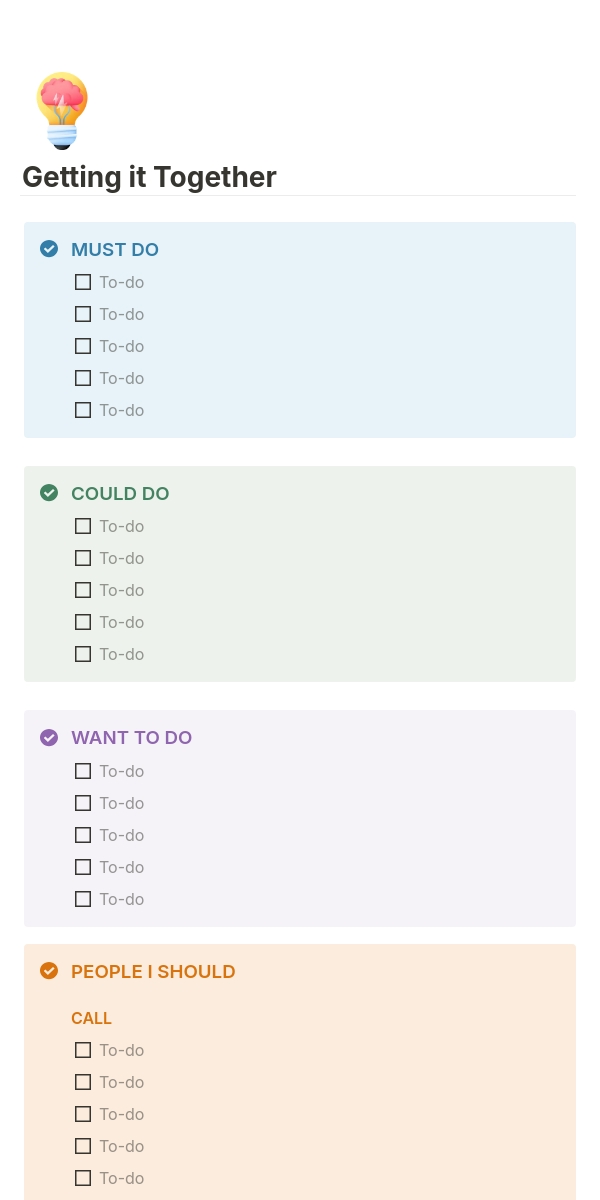
Built for individuals, creatives, freelancers, and professionals alike, this template keeps your day-to-day workflow intuitive and organized, allowing you to stay productive without the clutter of overly complex systems.
Features of the Getting it Together Notion Template
Must Do, Could Do, Want to Do – Task Prioritization System
The heart of the Getting it Together Notion Template lies in its three-tiered task section:
-
Must Do for urgent priorities
-
Could Do for optional tasks
-
Want to Do for personal goals and creative efforts
This prioritization method helps you allocate time and energy effectively, without losing sight of what’s most important.
People I Should (Call, Message, Email)
Keep your communication goals organized with a dedicated section for relationship management:
-
Log important follow-ups
-
Stay on top of personal and professional outreach
It’s a subtle yet powerful way to maintain meaningful connections while managing your time.
Schedule, Follow-Up, Create – Streamlined Focus Areas
Structure your workflow with clarity by dividing your day into:
-
Schedule: Track meetings, events, and fixed commitments
-
Follow-Up: Review incomplete or pending tasks that need another look
-
Create: Plan your content, brainstorm, or engage in focused creative sessions
Tomorrow – Prepare Ahead
Avoid the stress of waking up unprepared. The Tomorrow section gives you a preview of what’s next, so you can step into the new day feeling ready.
Notes Section – Capture Your Thoughts
Stay inspired and organized with an open-ended space to:
-
Jot down ideas
-
Reflect on goals
-
Take meeting notes or capture stray thoughts
It’s perfect for journaling, brainstorming, or documenting fleeting inspiration.
Why Use the Getting it Together Notion Template?
-
Minimal Design: Built to reduce distractions and encourage focused action.
-
All-in-One Productivity: Combines task management, scheduling, and creativity tracking.
-
Easy to Customize: Personalize the layout to fit your unique needs or habits.
-
Accessible Anytime: Use it across all your devices with Notion’s synced platform.
-
No Overwhelm: Clear categories keep your daily focus sharp and actionable.
FAQs
Q: What is the Getting it Together Notion Template best used for?
A: It’s ideal for managing daily responsibilities, planning creative projects, and staying connected without complexity.
Q: Can I customize this template for my own routines?
A: Absolutely. The layout is fully editable and adaptable to your workflow.
Q: Does the Getting it Together Notion Template work on mobile?
A: Yes. It’s optimized for both desktop and mobile use within the Notion app.
Q: How is this template different from a standard to-do list?
A: It’s structured to promote prioritization, proactive planning, and creativity — not just task completion.
Q: Is Notion free to use with this template?
A: Yes. Notion offers a free plan that fully supports this template. You can sign up here
Resources
-
Explore our Personal Productivity Templates
-
Visit TemplateZenius Home
Related Tags:
Notion daily planner, Notion task manager, productivity Notion template, organize your day Notion, simple Notion layout, Notion to-do system, prioritize tasks Notion, Notion template for creatives, follow-up tracker Notion, Notion daily checklist, minimalist Notion dashboard, planning Notion template, goal tracking Notion, creative workflow Notion, Notion habit tracker



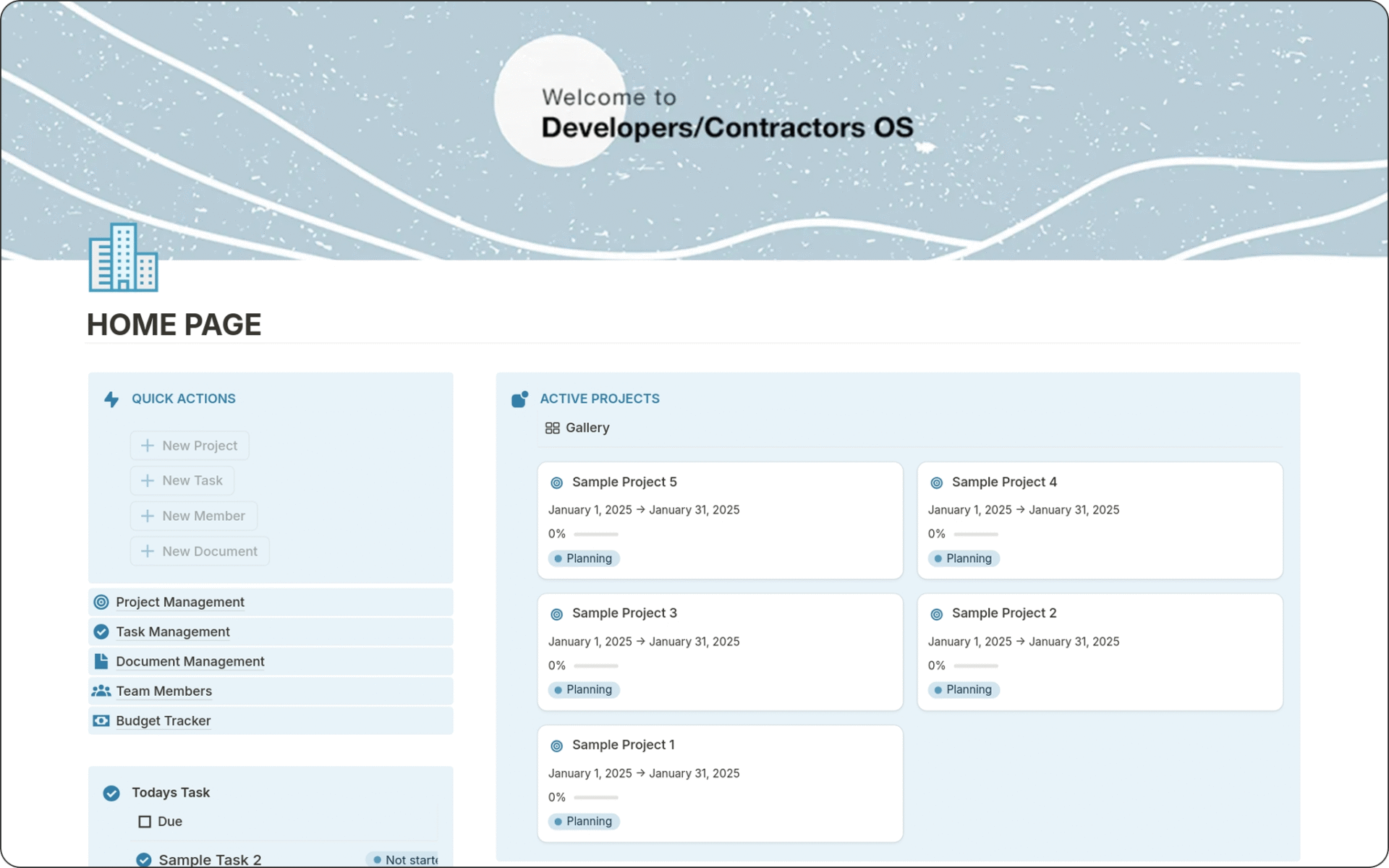
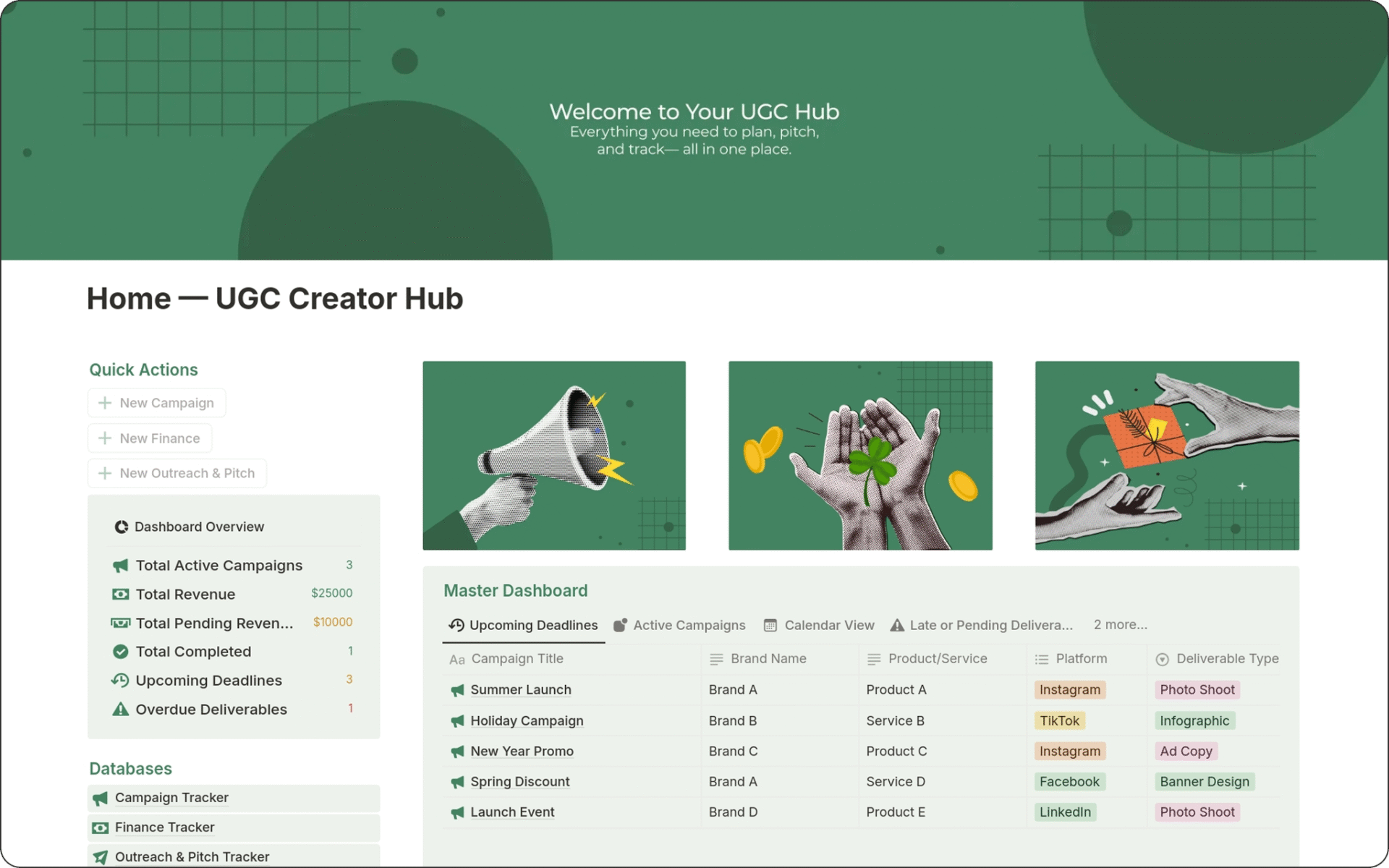
Reviews
There are no reviews yet.