Client and Project Management is critical for any freelancer, agency, or business juggling multiple responsibilities. The Client & Project Management Template offers a streamlined, all-in-one solution built inside Notion to help you stay organized, productive, and client-focused.
Whether you’re a solo entrepreneur or managing a growing team, this minimalist workspace simplifies your operations. With clearly defined databases and a user-friendly interface, you can keep track of your clients, projects, deadlines, and tasks—without the usual clutter.
The Client and Project Management template is designed to centralize your workflows. By integrating project tracking, client details, and calendar scheduling into a single operating system, you reduce time spent switching tools and increase time delivering results.
Use this template to create a clear overview of ongoing projects, prioritize tasks, manage client communication, and ensure nothing falls through the cracks. Whether you need to monitor project statuses, schedule meetings, or store communication records, this OS has it all.
By adopting this template, you’ll take your Client and Project Management to the next level—enhancing clarity, saving time, and delivering better outcomes.
Features of the Client and Project Management Template
Client and Project Management Dashboard
Gain an at-a-glance view of your entire business with an intuitive dashboard that consolidates everything—from project phases to upcoming deadlines.
Client Management System
-
Store detailed client profiles
-
Record contact info, contract dates, and payment details
-
Log meeting notes and communication history
Project Tracking Tools
-
Track progress with visual status tags: Active, In Progress, Completed, Delayed
-
Set task priorities and estimated completion dates
-
Assign clients to specific projects
Integrated Calendar & Timeline
-
Visual calendar for tracking tasks and deadlines
-
Drag-and-drop interface to adjust project dates
-
Monthly and weekly views to plan effectively
Minimal & Efficient Layout
-
Clean interface for reduced overwhelm
-
Seamless navigation between views
-
Customizable to fit your exact workflow
Real-Time Updates
-
Instantly reflect changes across all linked databases
-
Avoid duplicate entries and confusion
Ideal For:
-
Freelancers balancing multiple clients
-
Agencies managing team projects
-
Small businesses needing a structured workflow
FAQs
Q: Is this template beginner-friendly?
A: Yes. The layout is intuitive and designed to simplify Client and Project Management for users of all experience levels.
Q: Can I customize this template for my business?
A: Absolutely. You can fully tailor databases, views, and layouts to match your unique workflows.
Q: Does the template support deadline tracking?
A: Yes. With built-in calendar views and status indicators, you can efficiently manage and track all your project deadlines.
Q: How is client information stored?
A: Each client has a dedicated record containing contact info, notes, documents, and linked projects.
Q: Who is this template ideal for?
A: Freelancers, project managers, small agencies, and anyone needing reliable Client and Project Management tools.
Resource Links
Related Tags:
Client and Project Management, Notion project tracker, Notion client CRM, freelance management template, project management system, task management Notion, minimalist workspace, client database Notion, deadline tracking, agency workflow system, Notion calendar view, business OS Notion, client tracker, project dashboard, time management Notion


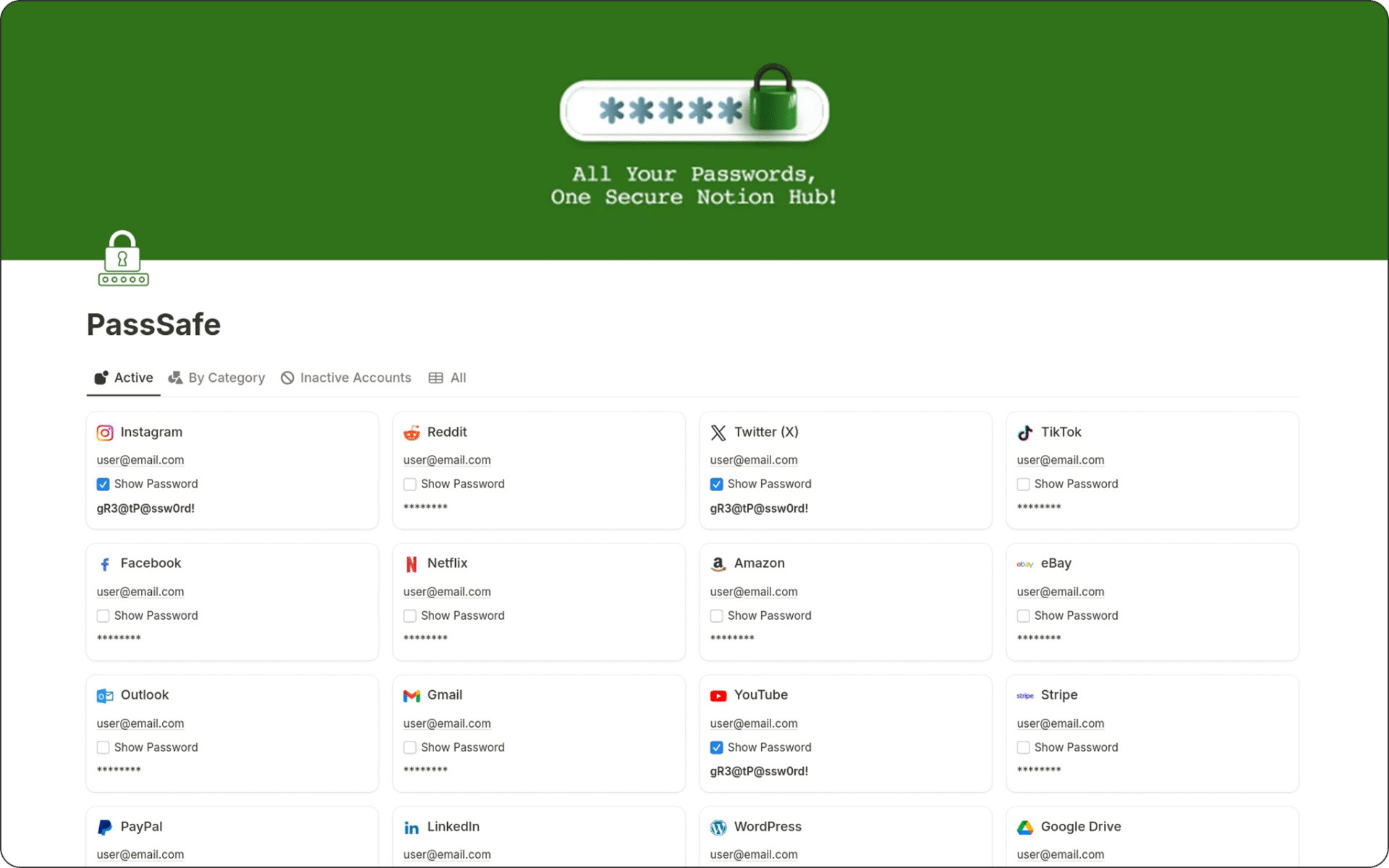
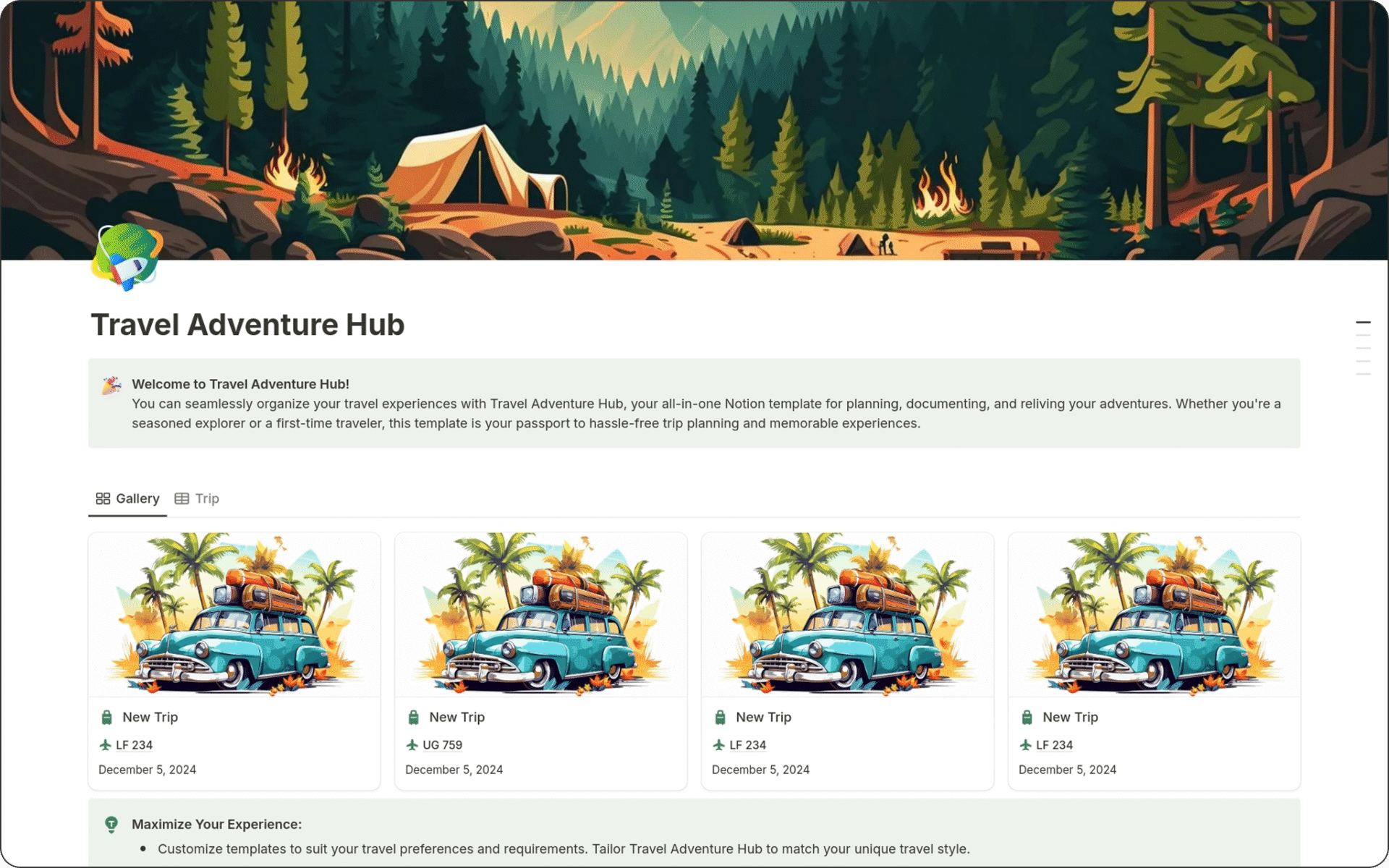
Reviews
There are no reviews yet.